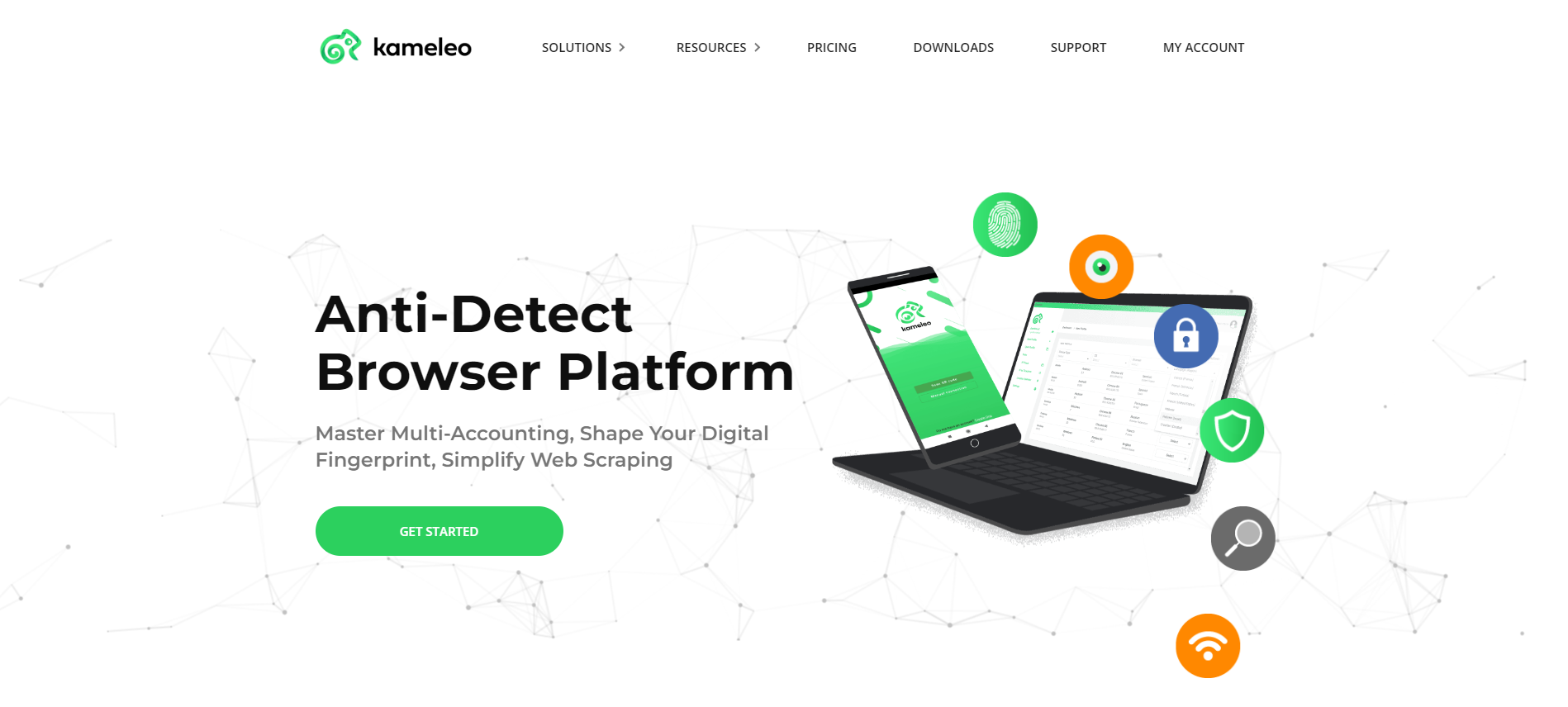The 8 Best Anti-Detect Browsers in 2024 - ixBrowser Blog
What is an anti-detect browser?An anti-detect browser is a software or client that design to help users maintain online anonymity and manage multiple accounts. In most of the time, it looks like a normal browser, such as, Chrome, Firefox, and Edge. However, these browsers are actually not as simple as they seem. In order to protect the privacy of users, these browsers change the digital fingerprint, which is a distinct identifier of the device and its user. By altering the fingerprint, the websites will see them as a different user, enabling them to maintain anonymity.
Another feature of the anti-detect browsers is managing multiple accounts on one platform. As we know, many websites such as Facebook, Instagram, Amazon, Ebay, etc. restrict users from holding multiple accounts. In order to cope with these limitations, many people choose to manage different accounts on different devices to ensure account independence. However, this is time-consuming and labor-intensive. Different from traditional methods, the anti-detect browser can generate independent and unique device digital fingerprints for the profile bound to each account, ensuring the independence between accounts, preventing account association. At the same time, users can easily manage multiple accounts on just one client. This is why this software is often used in affiliate marketing, bonus hunting, crypto industry, e-commerce, SMM, and other fields.
How to choose an anti-detect browser?
When you choosing an anti-detect browser, here are some factors you need to consider about:
Fingerprint masking quality: this is the most important one you need to pay most attention to, because it will directly affect to your business. You can test the fingerprint quality on specific websites, such as iphey.com, pixelscan.net, browserscan.net.
Price: compare prices from different browser providers, you need to also check about in different packages (plans), how many profiles you have, how many team seats you get, and everything you care about.
Ease of use: Is the interface simple and clean, has rich functions and is easy to operate, and is there easy-to-understand help instructions?
Reputation: Read reviews on Trustpilot, Reddit, or Google. You can also find the browser community on Telegram and ask questions that interest you.
Additionally, check out the features you are looking for, such as API integration, batch operations, managing cookies/proxies and so on.
Best anti-detect browsers
NO.1 ixBrowser
As a rising star, ixBrowser has an excellent fingerprint masking technique. It can generate unlimited independent and unique digital fingerprints for your accounts, effectively preventing account association problems. ixBrowser performs well on iphey, pixelscan, browserscan and other fingerprint detection websites, and has a very high pass rate.
Compared with the mainstream anti-detect browsers on the market, ixBrowser also has a higher price/performance ratio. ixBrowser has a free plan that allows users to create 10 profiles per day and there is no limit on the total number of profiles. If you want to create more profiles everyday or you want to unlock API and advanced cloud storage function, you can purchase packages (plans) which start from $3.99/month.
In addition, ixBrowser has no team seat limit. Users can create a team, invite unlimited team members, and easily manage their permissions to make teamwork more efficient. ixBrowser also supports extension management, profile transfer, batch creation, batch modification, proxies sales and many other functions.
Download it now.
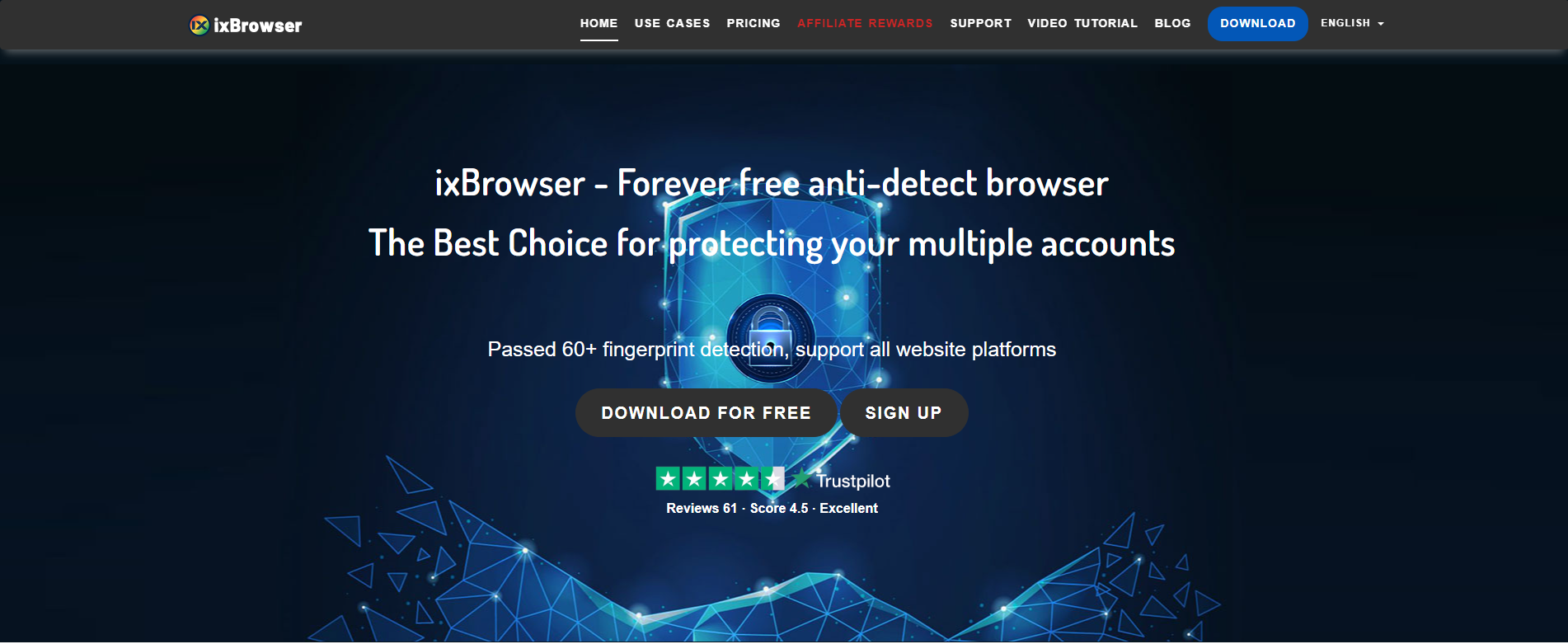
NO.2 Multilogin
If you’re serious about managing multiple accounts, Multilogin sets the gold standard. This Estonian company, a pioneer in the field. Multilogin stands out as one of the few solutions that aim to completely spoof a fingerprint instead of disabling key parameters like Canvas or WebGL, making it more reliable from the perspective of websites.
The app enables access to multiple internet browsers—modified versions of Chrome or Firefox—each with distinct browser fingerprints. Users can quickly create browser profiles or manually adjust every parameter. The tool securely stores data in the cloud and supports up to 10 users, depending on the plan. Developers can automate Multilogin with Selenium or Puppeteer to generate thousands of profiles daily. Additionally, the service provides free proxy traffic.
However, Multilogin is one of the most expensive anti-detection browsers available. If you need to unlock more team seats or more functions, you need to purchase packages which start from $159. Alternatively, you can opt for a basic plan at $29 per month, but it only includes 10 profiles.
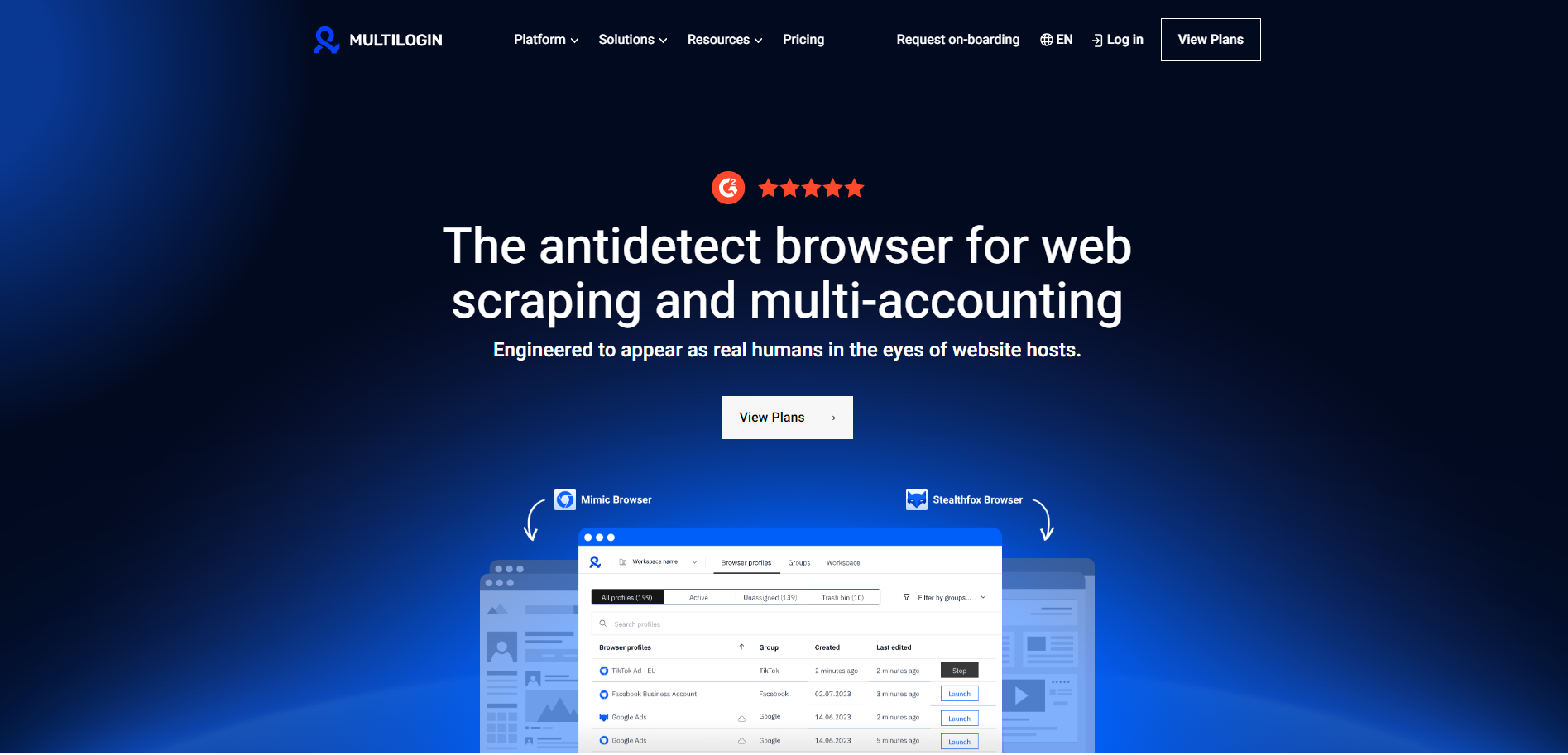
NO.3 Gologin
GoLogin distinguishes itself from other anti-detect browsers for three key reasons. First, in addition to the desktop app, it offers both an Android and a web version. Second, users receive two free proxies during the trial period. Third, the software is built on the anonymous Orbita browser rather than the more common Chromium or Firefox.
To enhance efficiency, profiles can be created with a single click, grouped, and duplicated. Users with coding skills can connect to the API and integrate GoLogin with automation frameworks. The browser allows for sharing access rights to profiles, folders, and proxies, and also includes note-taking capabilities.
You can test the software for a week. GoLogin also provides a free plan with three profiles. Monthly subscriptions are priced at $49 for 100 profiles, $99 for 300, $199 for 1000, and $299 for 2000. The software is compatible with Windows, Linux, and macOS.
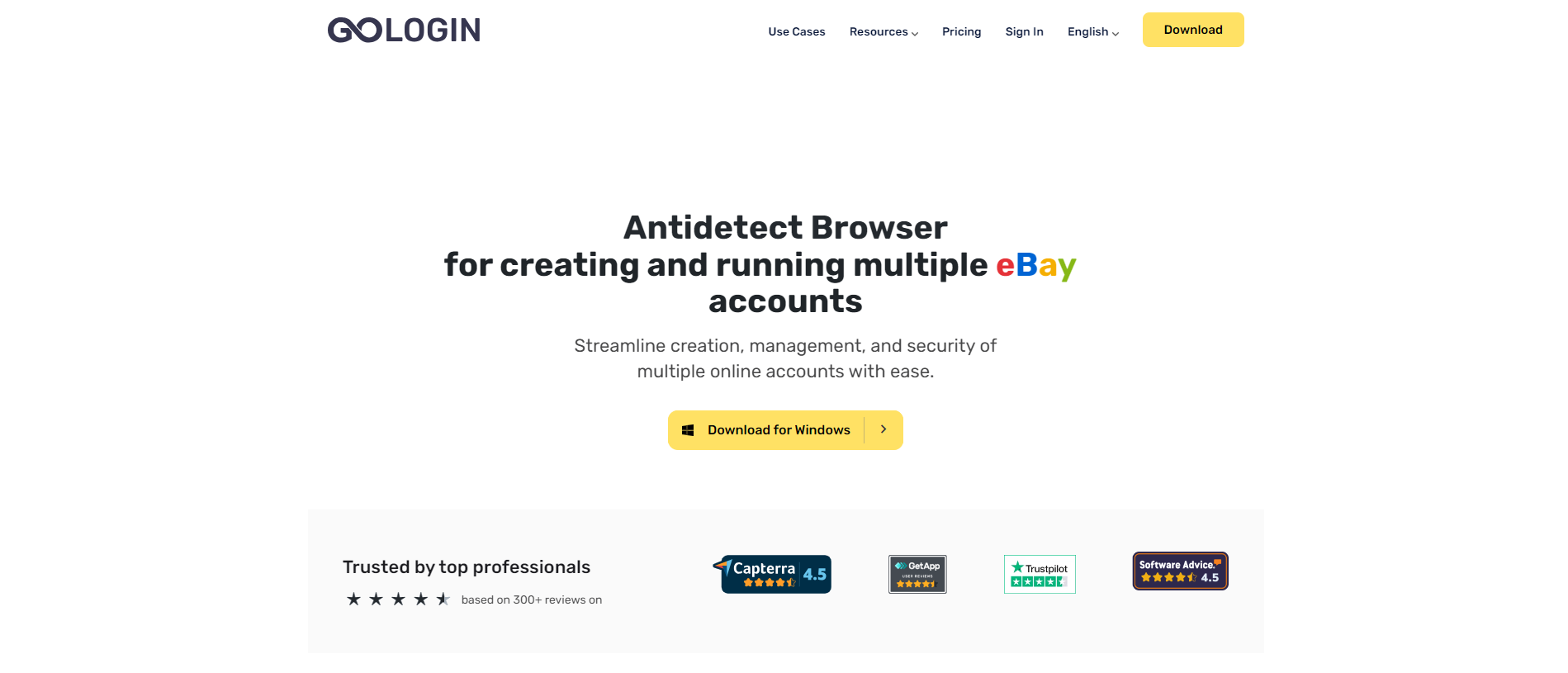
NO.4 Adspower
AdsPower excels in automation. The browser provides three tools to enhance multi-accounting: API, robotic process automation (RPA), and a synchronizer. RPA uses scripts to record and replicate clicks, scrolls, and text input, making it accessible even to those without coding skills. The synchronizer duplicates user actions across multiple open windows in real-time.
Similar to Multilogin, AdsPower offers both Chromium- and Firefox-based versions. Each profile is equipped with a unique digital fingerprint, configured automatically, allowing immediate use of the anti-detect browser after purchase.
AdsPower offers a three-day trial period and a free plan with two profiles. The cost is $9 per month for 10 profiles and $50 for 100 profiles. Additional profiles and team member slots can be purchased with paid subscriptions. The software is compatible with Windows and macOS.

NO.5 Dolphin{anty}
Dolphin{anty} is particularly popular because it offers 10 free profiles without any time limitations. The browser also integrates with a service that automates running Facebook ads, making it an ideal tool for affiliate marketers. Moreover, it includes a beta version of scenarios, which allows users to create automation scripts without needing coding skills.
In terms of functionality, Dolphin{anty} performs as expected, gathering digital fingerprints from real devices. It provides a basic set of multi-accounting features, such as cookie export, tagging, bulk proxy and extension additions, and API integration with Selenium, Playwright, and Puppeteer. For team collaboration, it offers four different roles, each with specific access rights.
Paid subscriptions are available at $89 for 100 profiles, $159 for 300, and $299 for 1000, with the option to purchase additional profiles and team member slots. The software is compatible with Windows, Linux, and macOS.
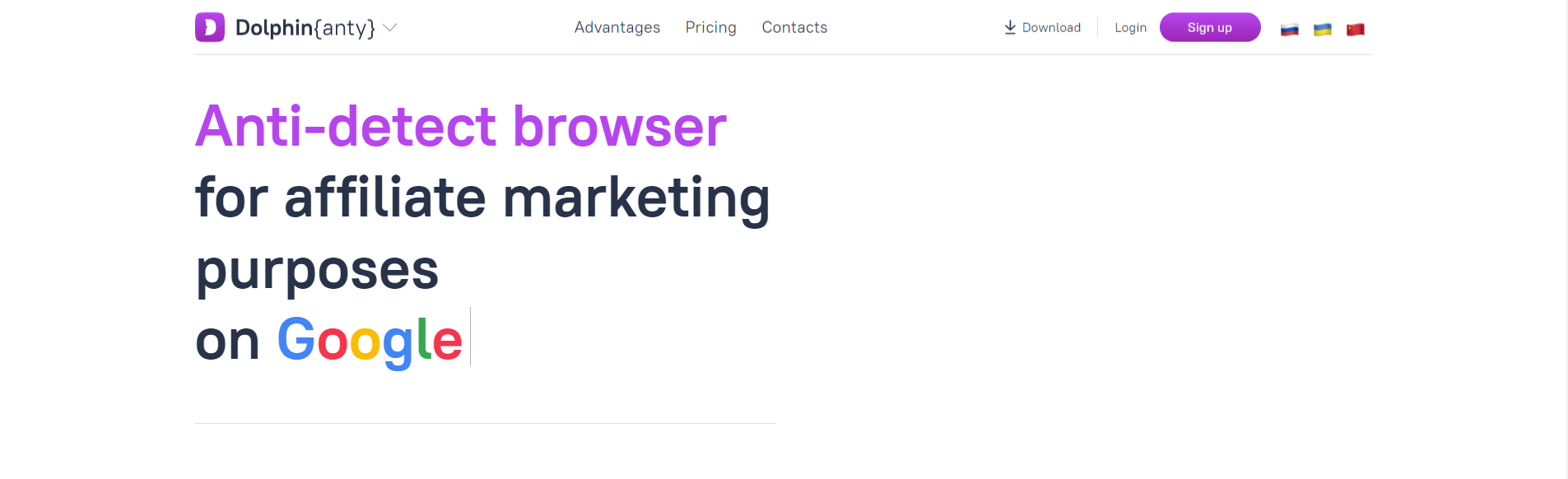
NO.6 Incogniton
Incogniton is a Chromium-based anti-detect browser that offers a comprehensive set of features, including creating and syncing multiple browser profiles (with bulk creation), importing cookies, and automating tasks via a headless library or API. Two standout features are "paste as human typing," which allows for quick form filling, and a synchronizer that automatically copies actions from one browser profile to another.
One of Incogniton’s most appealing aspects is its generous free plan, which allows you to save up to 10 browser profiles—significantly more than many competitors offer. If you find it useful, the paid plans provide additional automation features, more profiles, and team collaboration options.
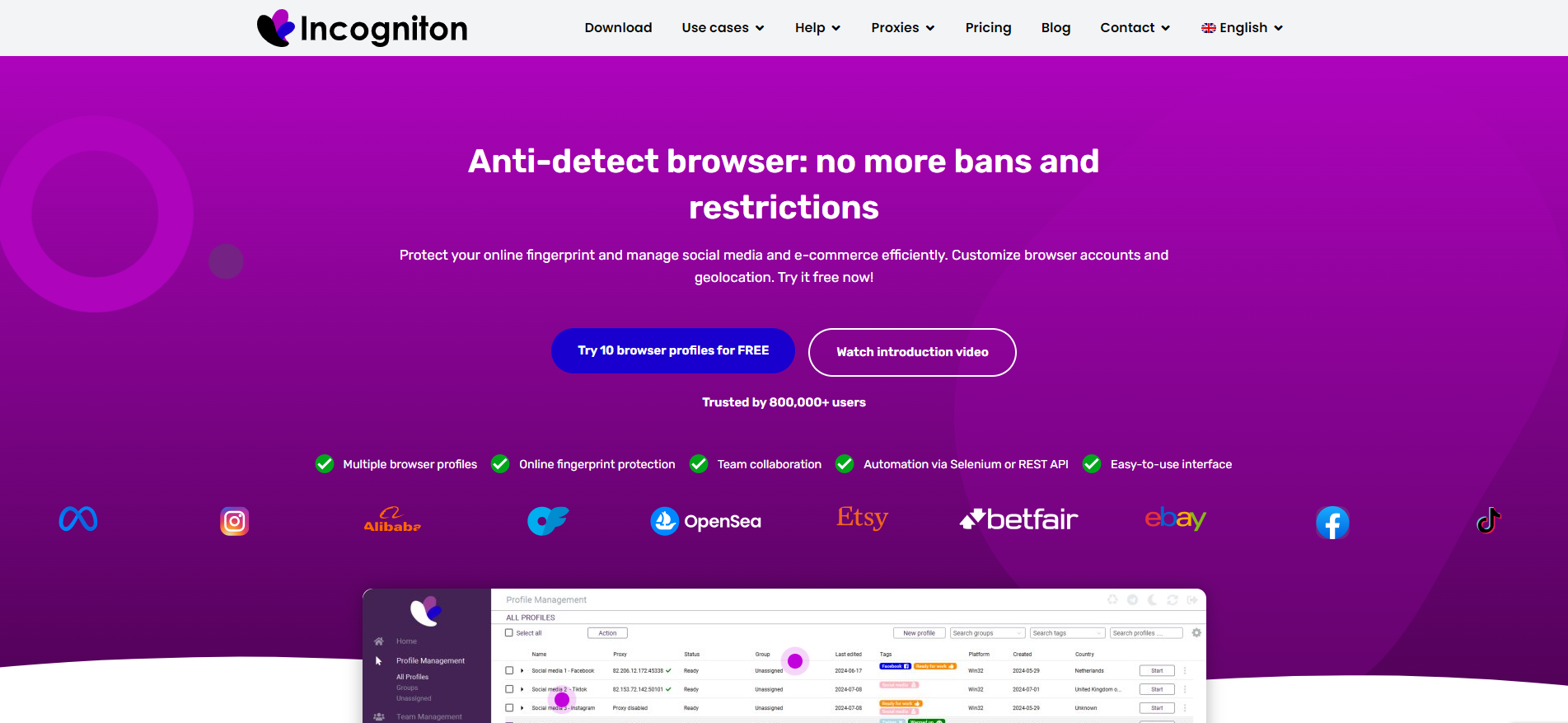
NO.7 Undetectable
Like other anti-detect browsers, Undetectable allows you to accelerate profile creation and editing through its API. For repetitive tasks, it offers a synchronizer that mirrors human actions across other open windows.
Undetectable also provides extensive customization options for profiles, roles, and configurations. It includes a cookie robot and a list generator for popular sites, making it easier to prepare accounts automatically.
The free plan lets you create 5 cloud and 10 local configurations. Paid subscriptions start at $49 per month for 50 profiles, $99 for 100, and $199 for 200. The software is compatible with both Windows and macOS.
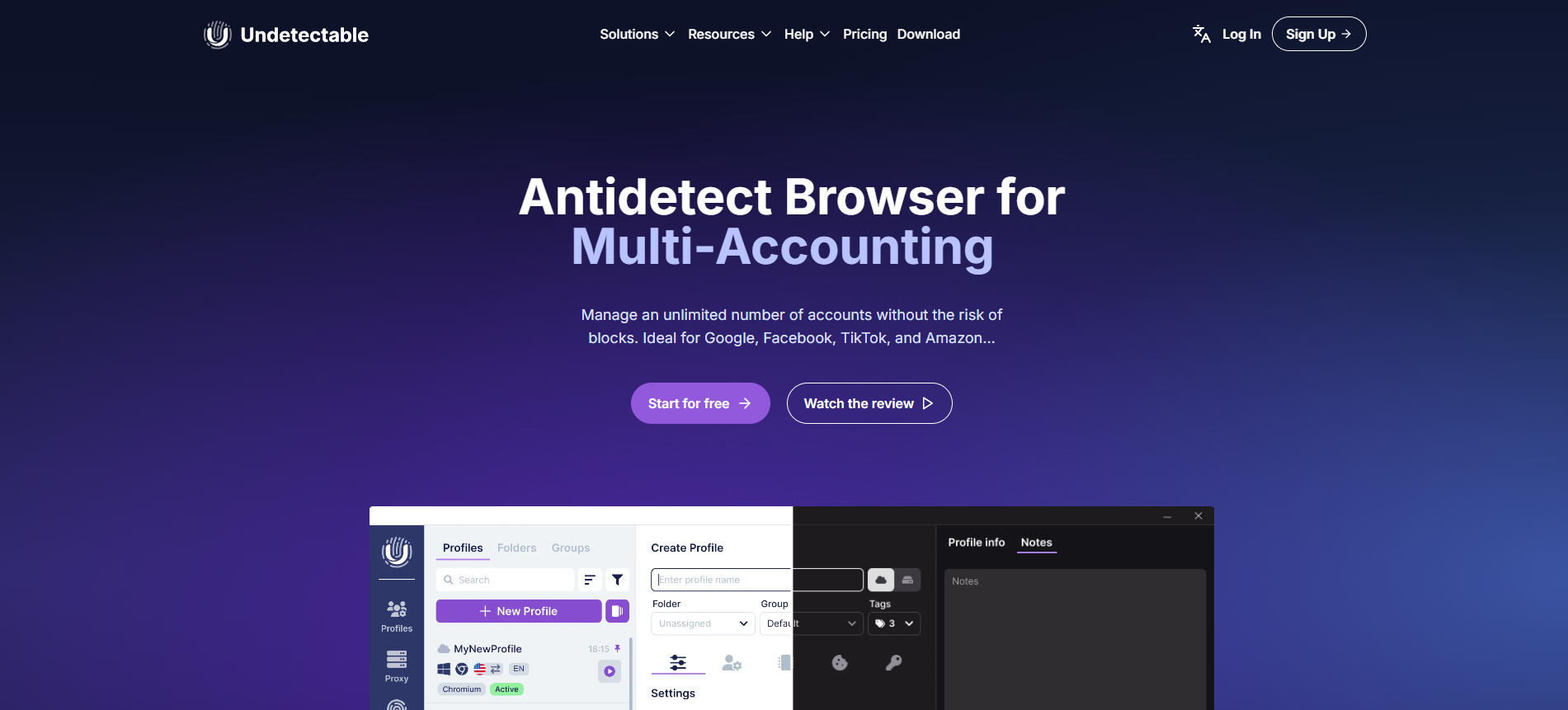
NO.8 Kameleo
Kameleo is another popular choice, positioned between Multilogin and GoLogin as one of the top-tier anti-detect tools.
Kameleo supports all major web browsers, including Firefox, Chrome, Safari, and Edge. It uses base profiles, which are popular fingerprint configurations with minor adjustments. You can create an unlimited number of profiles with any plan and automate the process using Selenium. Kameleo also offers an Android app for changing your mobile fingerprint and a method to spoof canvas fingerprints.
Pricing starts at $59 per month, with unlimited profiles included.